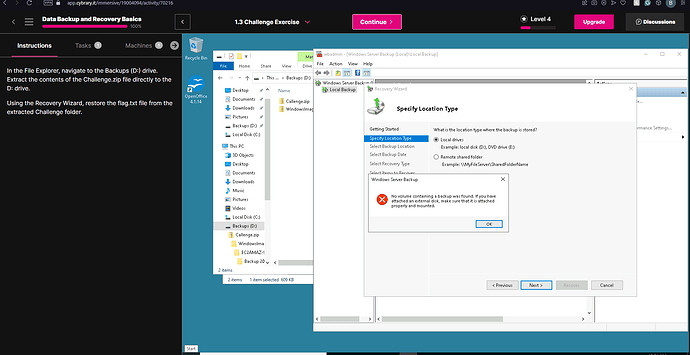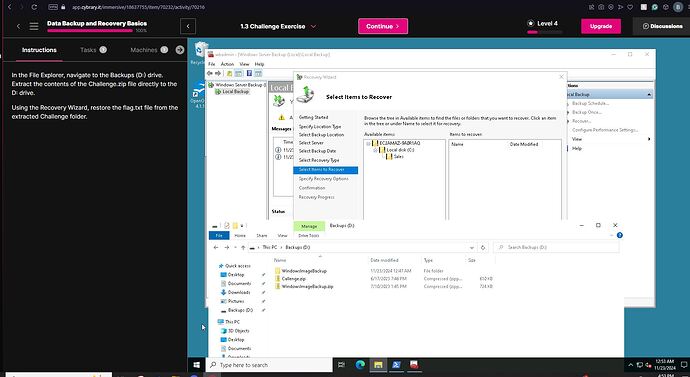ive been working at trying to finish the challenge for this course but everytime I extract the challenge.zip nothing involving a txt file appears and nothing in recovery wizard pops up
Based on your screenshot, it doesn’t look like you’ve extracted the Callenge.zip file to the D drive.
You’ll need to follow the same steps you performed in the Guided Exercise. Right-click Callenge.zip, select Extract All, specify D:/ (not the default file path - this is important!) and hit Extract.
If you’ve done it correctly, you should see a new folder in D:/ titled WindowsImageBackup.
am i going to need the previous setup in the guided practice since my lab got reset
i redid the lab and i have the folder but I cant get a text file out of it or see it on wbadmin, also my challenge.zip is called callenge.zip for some reason
@SlimJesus you’ll need to install Windows Server Backup again, but otherwise you don’t need to repeat any steps from the Guided Exercise.
You’ll need to click the Sales folder in the screenshot above. At that point the file will appear in the right pane.
(Callenge.zip is a typo in the lab environment)