In Screen Shot I, it shows 100 % completion on 1. Learn, 2. Practice, 3. Prove
In Screen Shot II, shows that 1. Learn is 100 % complete, yet the XP’s would contradict that.
In screen shot III: shows 50% complete
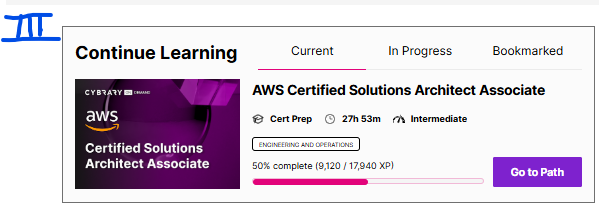
How does this happen?
In Screen Shot I, it shows 100 % completion on 1. Learn, 2. Practice, 3. Prove
In Screen Shot II, shows that 1. Learn is 100 % complete, yet the XP’s would contradict that.
In screen shot III: shows 50% complete
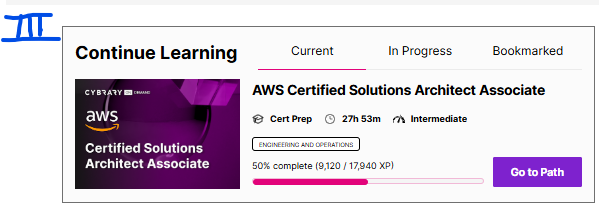
How does this happen?
Where it says “Show 4 more” are those also completed?
Hey there - I’m going to have to ask one of our engineers about this one.
At a glance, it looks like your XP only counted for half of what’s currently allocated to each course. I’m not sure why that happened.
That said, the Continue Learning widget progress bar is based off of XP, which is distinct from the Path requirements. So you can complete the core requirements for the Path without necessarily earning all of the XP within the Path. The Continue Learning widget is showing 50% because of the issue with XP being half-counted.