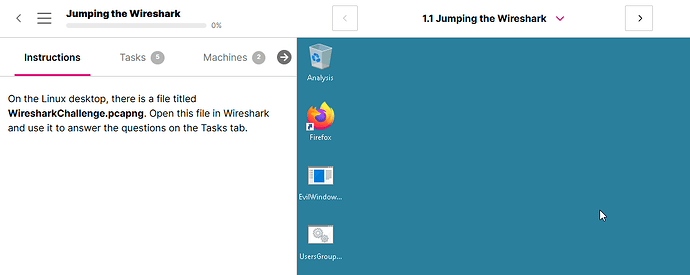Hi,
You should change the wording for the first question:
1. In UTC: What is the timestamp of the first packet? What is the timestamp of the second packet? (Format: xx:xx:xx yy:yy:yy)
To "Timestamp of the last packet, as this is what was accepted as the correct answer.
Thanks 
5 Likes
Thanks for sharing this. I wasted a decent amount of time wondering what I was doing wrong. There seems to be a surprisingly decent amount of small errors like this within challenges that make the answers difficult to answer.
1 Like
REAL QUESTION:
What is the timestamp of the first packet? What is the timestamp of the LAST packet? (Format: xx:xx:xx yy:yy:yy)
This has been fixed. Not sure how that one slipped through QA. Sorry about the confusion.
I can’t even open the lab, error code 400
Hey there - is this happening for all labs, or just this one? (assuming the Jumping the Wireshark challenge).
Have you tried refreshing your browser and clicking Start Lab again? Does the same thing happen?
So far i have only had this problem with this Lab and yes I did refresh
Thanks - are you getting a Machines tab on the left, or is it erroring out before that even appears?
If you are getting a Machines tab, can you try clicking the Restart Lab button when you get the error?
Finishing up building your lab environment…
100% but its just spinning now, been like this for the last 15 minutes
I just tested and the lab loads for me.
If it’s stalled out at 100%, I would use the Restart Lab button. If it happens again, let me know and I’ll flag your user ID to our engineering team to see if they can see anything unusual in the logs.
i finally got it, now it will not take the 2 words I found for the last question
What are you entering for the final question?
the only two words i see are chocolate chip is that not it?
never mind i figured it out
1 Like
OK i have another problem how do i know i am executing for the flag correctly for challenge lab network trouble shooting basics. I can ping fileserver and google but i have no idea how to get the flag from the file txt
Hey there - please create a new post for any new questions unrelated to the Wireshark challenge. Instructions for obtaining the flag in the Network Troubleshooting Basics lab (1.3) are provided below the Overview, under “Retrieve the Flag”.
![]()