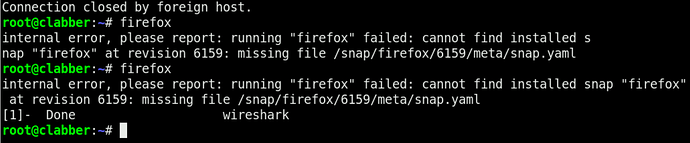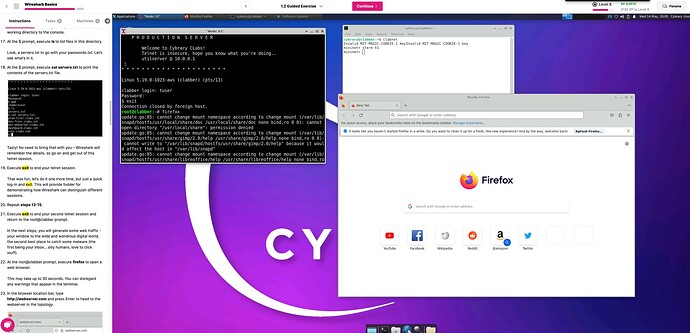I am working on Wireshark basics and have encountered this issue. Can anyone help?
Hey there - I just tested the lab, but wasn’t able to replicate the issue. Could you try restarting the lab (Machines > Restart Lab) and trying again?
i had the exact same error when trying to open firefox…i restarted the lab but still encountered the same issue
Would you mind sharing a screenshot of what you’re seeing? I just tested this in the lab 3 times, but wasn’t able to replicate.
I have even encountered problems with the browser but they are ALWAYS solved by restarting the lab ![]()
![]()
Yepyep! The quickest “restart” tactic is to just exit Mininet (type exit at the mininet> prompt) and then rerun clabnet. That’ll put you back in business within ~10 seconds However, while “off and on” is a staple troubleshooting tactic in industry, it’s not ideal, and particularly not when you’re trying to focus on the material and get sidelined by issues with the plate we’re serving it on.
To that end, I have created a version that is more robust and (I’m fairly sure) solves this Snap/Firefox issue. That will likely be pushed to production this upcoming week, at which point I’ll update this thread.
Happy hacking!
Thank you ![]()
![]()
![]()
![]()
its fixed now…i had to restart like 5 times -_-
My fix is live! Hopefully this takes care of them gremlins ![]()
Happy hacking!