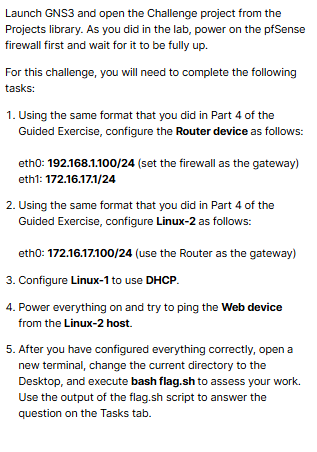Hi there - you should be able to complete Step 3 by following the same process introduced in the Guided Exercise.
Which of the exercise please, I’ve tried a couple but still didn’t work out. I’d so much appreciate it if you could help me out.
So the instruction here is to “Configure Linux-1 to use DHCP”
If you go back to the Guided Exercise, Part 2: Examine the DHCP Server and Host Network Configurations, you should recall that you examined the network configuration file for a device titled Linux-1, which had the Static Configuration section commented out, but the DHCP Configuration was not - meaning that the device was configured to use DHCP.
If you follow the same steps, do you see the same thing? Or the DHCP configuration incomplete?
If so, you will need to finish configuring DHCP to match what you saw in the Guided Exercise. You can do this using the same method that you used in the Guided Exercise, Part 4 to configure the new subnet (right-click the device and select Configure, then edit the configuration file via the GNS3 configuration window).
If you’re new to this and the Challenge seems intimidating, I would recommend skipping it for now. All Challenge Exercises are Optional.