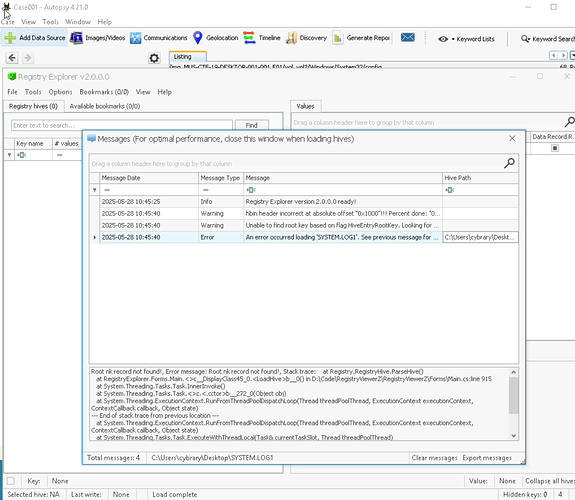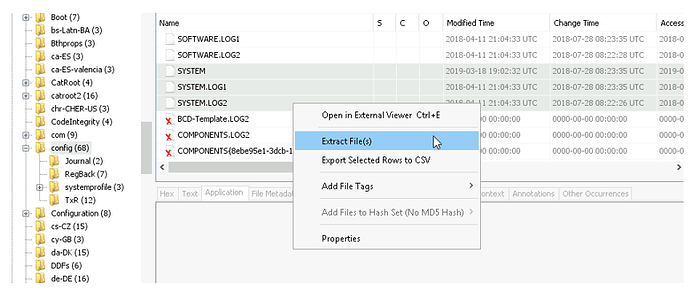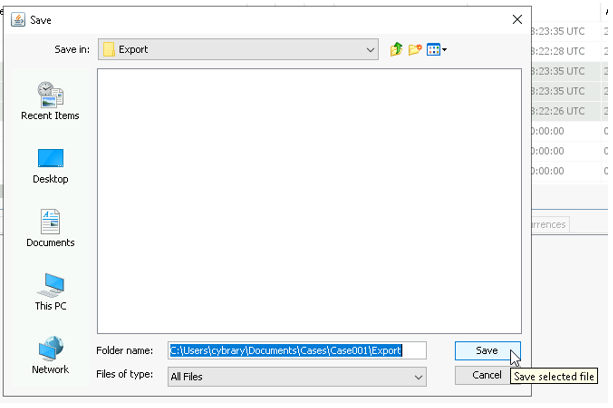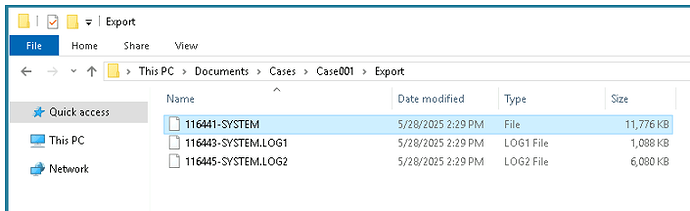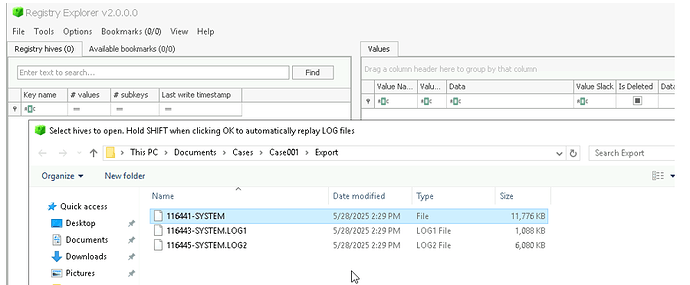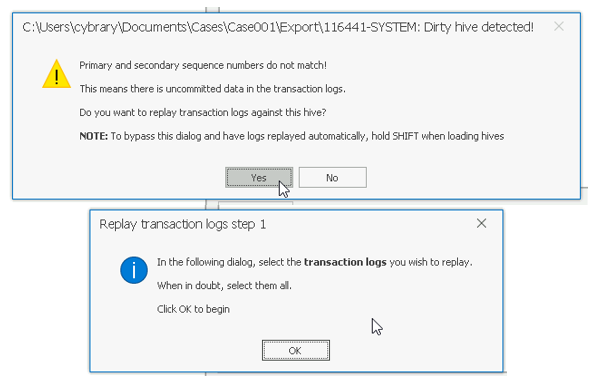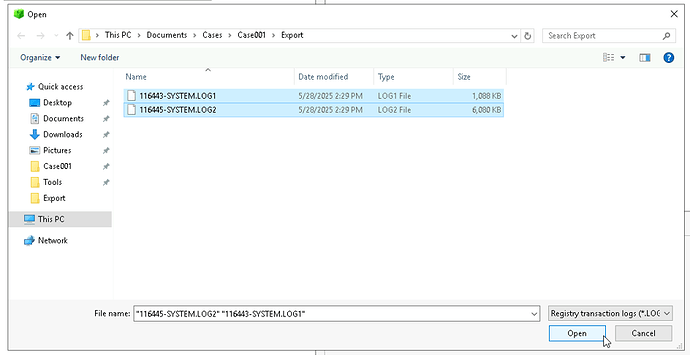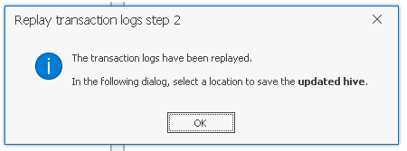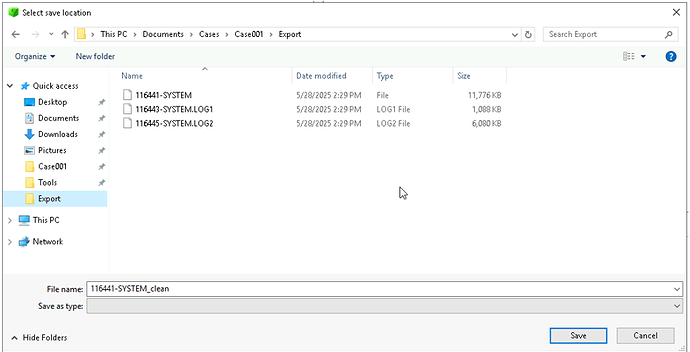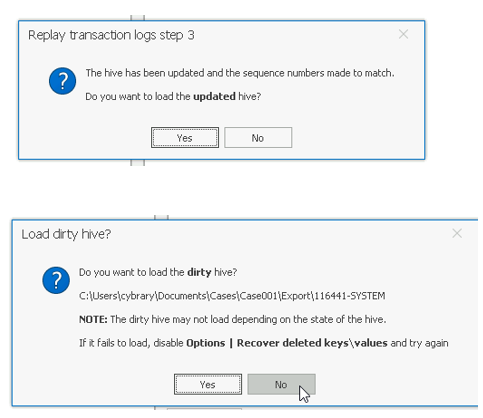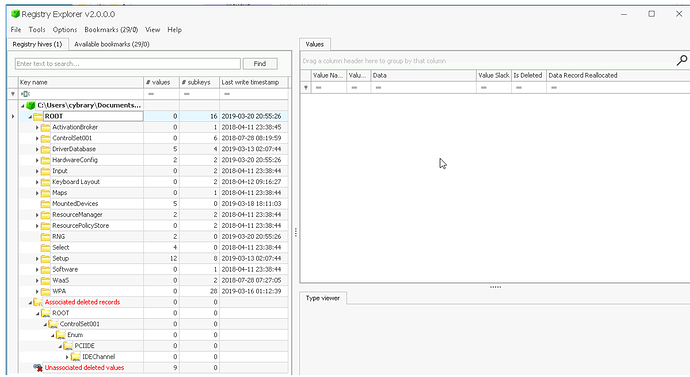Hi, there seems to be an issue with the windows execution artifacts guided exercise.
When trying to export and clean the system registry files from autopsy into registry explorer, it says root nk record not found. Unable to find root key based on flag HiveEntryRootKey. This occurs for System.Log1 and System.Log2.
I’m not sure if it’s something im doing wrong or an issue with the lab itself, if anyone can help. I have followed the tasks step by step and get the same result.
Thanks
I just completed Windows Execution Artifacts Part 1 and Part 2. The steps all worked as written. Please provide the steps that are not working for you and provide screen shots of any error you are encountering.
These are the steps i have followed in both the guided and challenge exercise:
- In the config folder, highlight the SYSTEM, SYSTEM.LOG1 and SYSTEM.LOG2 files, then right-click on them, select Extract File(s), and save them in the Export folder in your case folder.
Note: The Export folder should be the default location.
- From the Tools folder on the desktop, launch the Registry Explorer application.
It may take a few minutes to open.
-
From the Registry Explorer menu bar, select File > Load Hive.
-
In the Select Hives… dialog box, navigate to the Export folder for your case, select the SYSTEM file that you just exported, and click Open.
Note: It may have a number appended to the file name by Autopsy during the export process.
-
When prompted, click Yes to replay the transaction logs and clean the SYSTEM hive.
-
When prompted, click OK.
No option appears to clean the hive, the pop up box doesn’t appear due to the above errors. I previously had no issue doing it in the guided exercise so i’m not sure if this is an issue with the lab or not. I’m following it by the letter.
Per the instructions I highlight and export the SYSTEM hive and the logs:
I save them to the Export folder:
In the Registry Explorer I select the exported SYSTEM hive:
When asked to replay the logs I click Yes, and click Ok to confirm that I need to select the logs I wish to replay:
I select both log files and click Open:
I click OK to confirm that the logs have been replayed:
I save the clean SYSTEM hive in the Export folder:
I click Yes to load the updated hive, and No to load the dirty hive:
The clean SYSTEM registry hive loads as expected:
Ah thank you, it wasn’t clear to me from the instructions that it included System as well as log 1 and log 2.
Appreciate the help.
1 Like
You can never take enough screen shots!