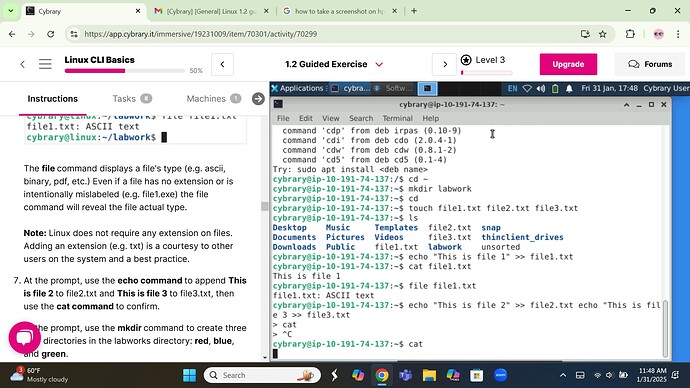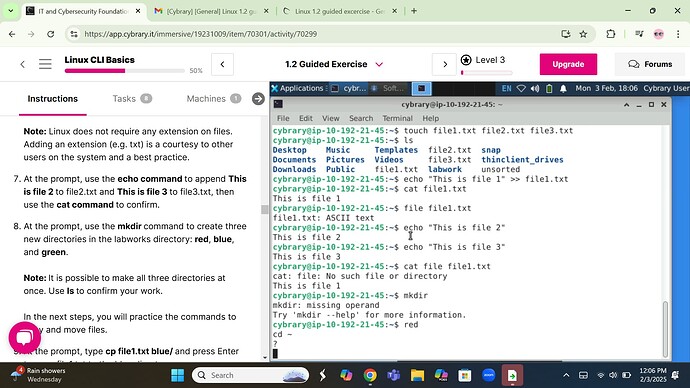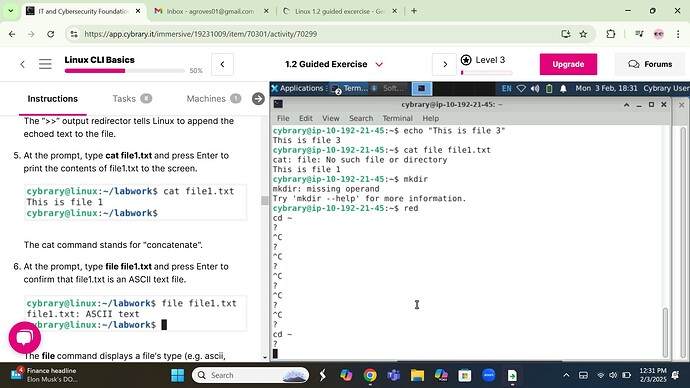I am working on the Linux CLI basics… I am stuck with getting the echo task and the ./flag.sh command at the end.
Is this the step you are having an issue with?
At the prompt, use the echo command to append This is file 2 to file2.txt and This is file 3 to file3.txt, then use the cat command to confirm.
YES! I get there and I think I am entering it correctly but I do not get the desired results and therefore am unable to get beyond it
What did you do for Step 4? ![]()
I get down to step 7 where it ask me to enter the echo command to append This is file 2 to file2.txt and This is file 3 to file3.txt, then use the cat command to confirm.
I’m trying to copy/paste my results so that you can see what I get but the lab isn’t acting right. For some reason it keeps having to reconnect… once it is stable again I will send the result I get when I do that particular command! sorry! I hope you are able to respond when I can get back to it!
My point is, you do the same thing you did in Step 4 ![]()
I made sure to do the same actions from step 4 in step 7 but for some reason my results are as expected ![]()
If you can share a screen shot of the commands you are trying and the output that would be very helpful ![]()
here you go! Maybe where I’m messing up is the cat command? I just don’t know…
Thanks for the screen shot.
After you use mkdir to create the labwork directory you need to cd labwork (not just cd). You want to create the files in the labwork directory.
It looks like you are trying to issue the echo command twice on one line which is confusing Linux. You can either issue two separate echo commands or you can put a ; between the two.
E.g., echo “some stuff” >> somefile.txt; echo “other stuff” >> someotherfile.txt
thank you! I will give this a try and let you know my results!
Good afternoon! if I mess up on the commands how can I go back without having to start over completely? I entered a command incorrectly and I don’t have the prompt to enter the command in the correct place? After the file 3 command I tried to enter the cat command and clearly I did not do that correctly!
To get the prompt back, PRESS and HOLD the CONTROL key and then PRESS and release the C key. Then release the CONTROL key. This is called CTRL-C. Use CTRL-C to get the prompt back when you lose it. You may have to CTRL-C more then one time.
hmm… I did that and this was my result… the prompt is there but it does not allow me to enter commands so that I can try to continue.
I would just close the open terminal window and open a new terminal window in that case ![]()
i am currently stuck on the first step can i please get some help
Could you please elaborate and provide a screenshot? The first step is to click on the desktop and select Open Terminal Here from the context menu.
i finally got it thank you