I’m on the log analysis path, using the cmd line to input the following: At the command prompt, execute cd /home/cybrary/Documents/Practice to change your current directory.
Coming back , no such file directory , any help?
I’m on the log analysis path, using the cmd line to input the following: At the command prompt, execute cd /home/cybrary/Documents/Practice to change your current directory.
Coming back , no such file directory , any help?
Thanks for the response.
Doesn’t seem to be working for me. I have followed the steps in this tutorial
Step 2. At the command prompt, execute cd /home/cybrary/Documents/Practice to change your current directory.
I type this cmd in and doesn’t work
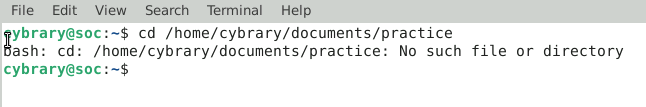
Its working now, very strange
Linux is CaSe SeNsItIvE ![]()
not working for me as well any help please appreciate it
ok got a problem after cd should leave space
im having the same issue guys…no directory found, why is that?
Please show a screenshot of your command and the result/output.
You are not issuing any command, you are simply typing the directory and file name. Linux does not understand what you want ![]()
To make your life easier, change directory (cd) to the file location ( /home/cybrary/Documents/Challenge ).
Then try running some of the commands you learned in the Guided Exercises. If you can’t remember any, do the Guided Exercises again and take some notes ![]()
@JosephWhite thanks
I still have issues accessing the challenge log
(cd /home/Documents/Challenge
ls
evince challenge.log.1)
i still have issues accessing the doc
I just tried it and I’m not seeing an issue.
Maybe log out of the lab, wait 10 min and come back in to a new desktop.
It seems like you’re using the evince command. This isn’t a command we covered in the Guided Exercise. Have you tried using one of the techniques covered in the Guided Exercise? Maybe cat or egrep?
it doesn’t work for me either what am I doing wrong
![]()
You need a space between a command and a command line parameter:
command parameter
cd /home/cybrary/Documents/Practice
You’re specifying the file name in the directory path. If you used cat it would open the file, but because you’re using cd , that means you’re trying to navigate into the file as though it were a directory, which won’t work.
So you can navigate to the Challenge directory, then interact with the challenge.log.1 file.