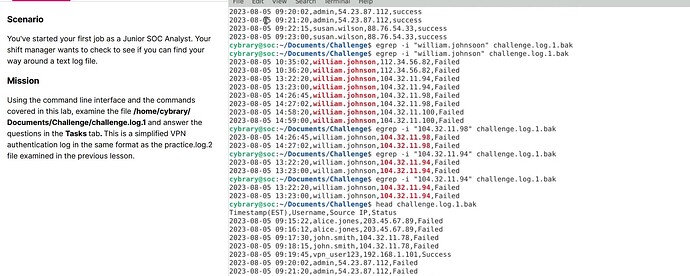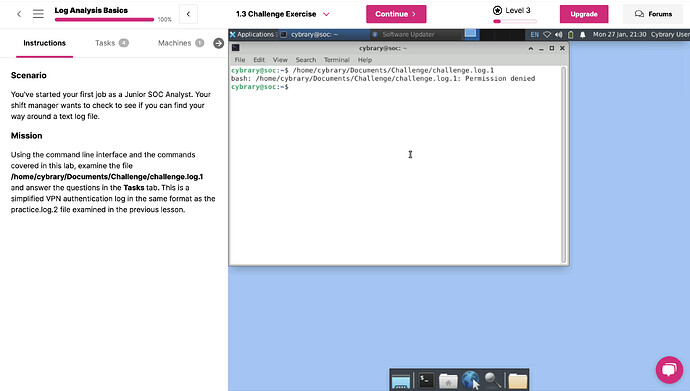Please help, this challenge is very abnormal because there is no authenticated name with the same IP as “william.johnshon”
how did you input this command line please, I’ve been struggling with it, all I’ve been getting is permission denied
Hey there - could you please share a screenshot of the error you’re getting?
Using the same commands introduced in the Guided Exercise, you should be able to navigate to the Challenge directory specified, then use additional commands from the Guided Exercise to find the answers to the questions on the Tasks pane.
You need to use the cd command to navigate to other folders. Typing out the file path like you have will try to execute the target file as an executable. Because the file in question is not executable, BASH is returning a “permission denied” error.
In this case, you need to change directories to the parent directory (Challenge) then use commands from the Guided Exercise to manipulate the challenge.log.1 file.
If you’re not familiar with using the Linux command line, I would recommend reviewing the Linux CLI Basics lab or starting in our IT and Cybersecurity Foundations career path. You can also skip Challenge Exercises like this one for the time being, as they are optional to overall Career Path progress.
Yes, this is where I am not able to complete this lab because there is no other username associated with IP as wiilliam.johnson. I hope someone else help us on this matter.
Hi there - I just double-checked the lab and I can confirm that if you run a search for each IP address associated with william.johnson, you will find a record where the same IP address is associated with a different user.