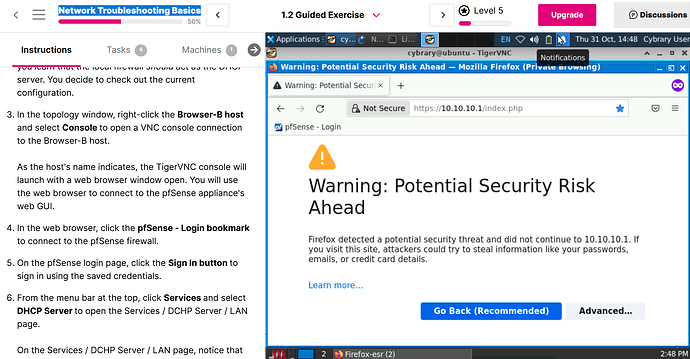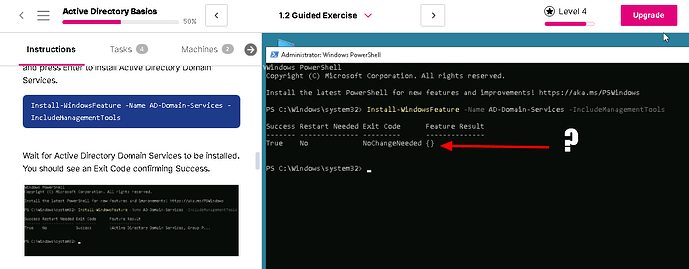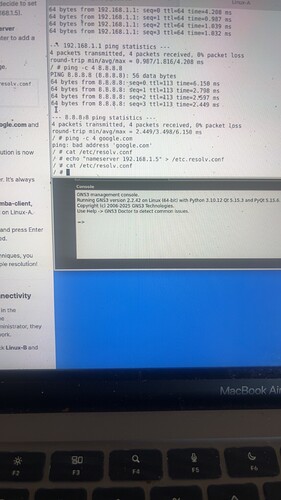I can’t open pfSence as this is what comes up when following the instructions
We’ll look into why that warning is showing up, but you can just click past it (Advanced > Accept the Risk).
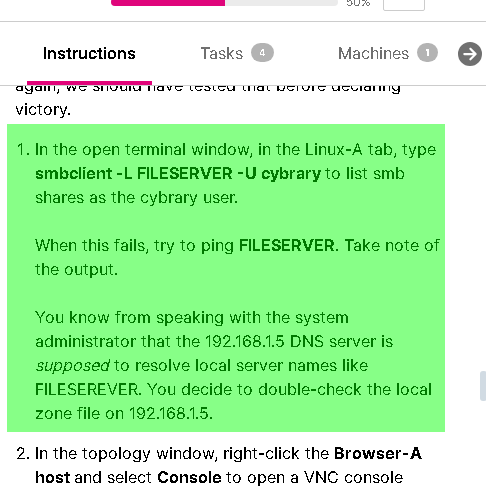
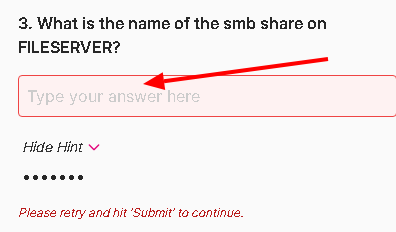
- In the open terminal window, in the Linux-A tab, type smbclient -L FILESERVER -U cybrary to list smb shares as the cybrary user.
When this fails, try to ping FILESERVER. Take note of the output.
You know from speaking with the system administrator that the 192.168.1.5 DNS server is supposed to resolve local server names like FILESEREVER. You decide to double-check the local zone file on 192.168.1.5.
explain this for me please !!
You are told that there is a local DNS server. You know this from earlier in the lab as well. The local DNS server is used to resolve names for internal clients, and this includes the names of internal servers. When you try to ping FILESERVER the local system must first try and resolve the name FILSERVER to a local IP address using DNS. It can’t resolve the name, so there is an issue with the local DNS server. The steps that follow will walk you through resolving the DNS issue and finding the name of the SMB share.
how can i do that !!
By following the lab instructions. You are walked through this step by step.
just the correct cmd line to ping !! ![]()
Kindly make a new topic for this unrelated issue, as this topic was about Network Troubleshooting Basics. Thanks!!!
Hey when I ping FILESERVER would it look like
ping FILESERVER
Because when I do that in code it don’t work
Yup - that’s to be expected.
1. In the open terminal window, in the Linux-A tab, type smbclient -L FILESERVER -U cybrary to list smb shares as the cybrary user.
When this fails, try to ping FILESERVER. Take note of the output.
You know from speaking with the system administrator that the 192.168.1.5 DNS server is supposed to resolve local server names like FILESEREVER. You decide to double-check the local zone file on 192.168.1.5.
So, take note of the output, then continue reading.
So this right here is not matching with part 1 step 6 I followed all the directions did it mutiple times but not getting nameservee 192.168.1.5 under the cat / etc/reolv.conf
Try double-checking your command. In your screenshot you typed:
echo “nameserver 192.168.1.5” > /etc.resolv.conf
Does that match the lab instructions?