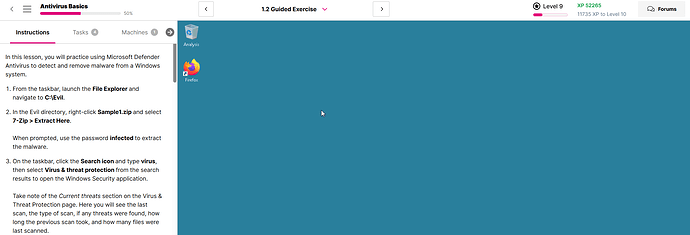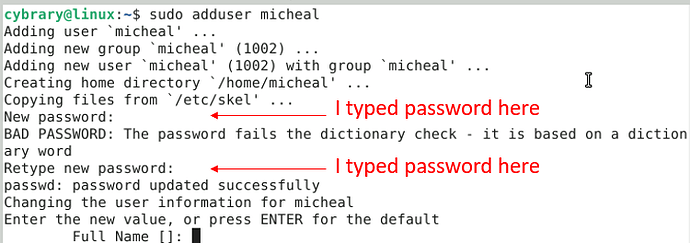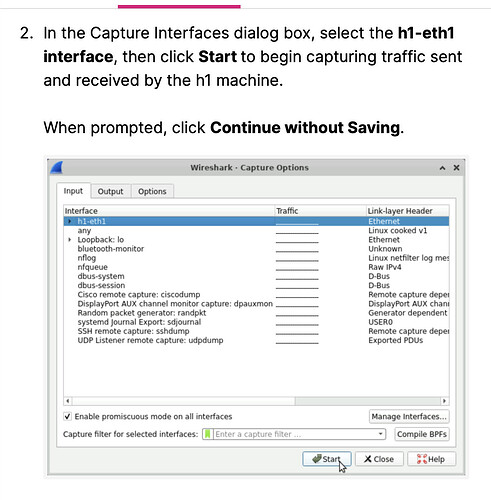ANTIVIRUS BASICS, NETWORK BASICS, LOG ANALYSIS BASICS, and a few more of your labs are not working. when asked to enter a " PASSWORD " the terminal don’t allow this in a few of the labs. LINUX FILE SYSTEM BASICS, does the same things. I’ve noticed a lot of learners are saying the same thing. I tried to contact CYBRARY many times about their labs not working but all they say is " we will be in touch " weeks ago. not getting any help from them makes it hard to learn. WIRESHARK’S lab is also bugged, if your run tests on these labs you’ll see for yourself.
I just launched Antivirus Basics, and I got a desktop. I was not prompted for any password, nor does this lab require you to enter one.
I also checked Linux File System Basics. Again, no issue launching the lab. The only place where a password is mentioned is when you create a new user name michael. As @CalmQuail2332 notes in this thread, you will not see any characters type out when you create or enter a password in Linux. This is a security feature to help prevent “shoulder surfing” attacks.
Hey there - what you’re describing is normal behavior for Linux systems, where password inputs are not displayed on-screen for security reasons. Rest assured that your keyboard inputs are being logged and if you type the password and press Enter, it will work.
We’ve tested the Wireshark Basics lab repeatedly and are confident it is not broken. The issue you reported to our support team yesterday was described as such:
“WIRESHARK BASICS. on this lab the instructional guide tells us to choose h1-eth1 but when picked, the VM that shows up don’t have a start button”
The instruction in question is “In the Capture Interfaces dialog box, select the h1-eth1 interface, then click Start to begin capturing traffic sent and received by the h1 machine.”
This refers to the Start button at the bottom of the Capture Interfaces dialog box, as shown in the screenshot accompanying the step. This does not refer to a Start menu button on the VM.