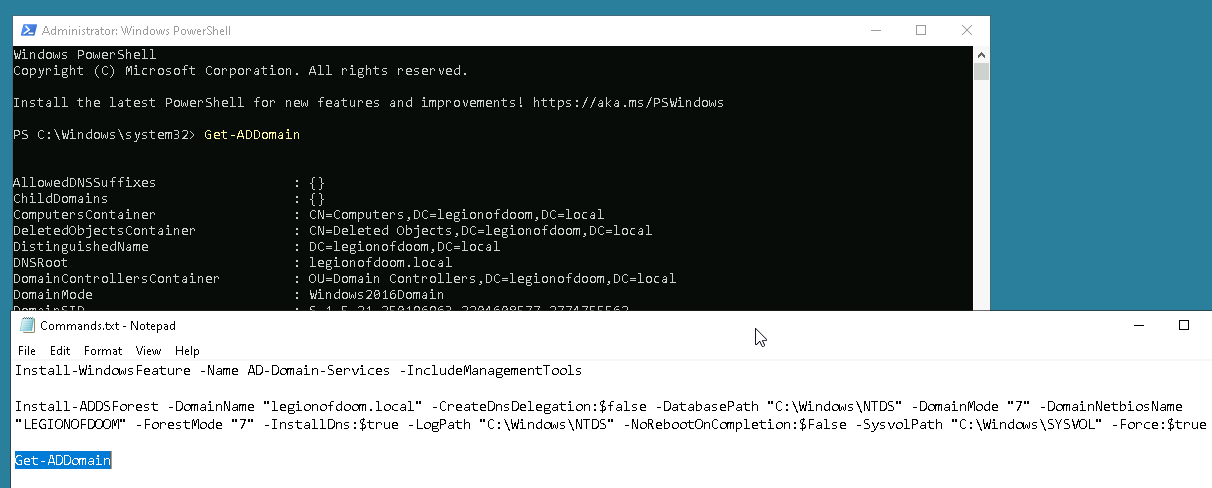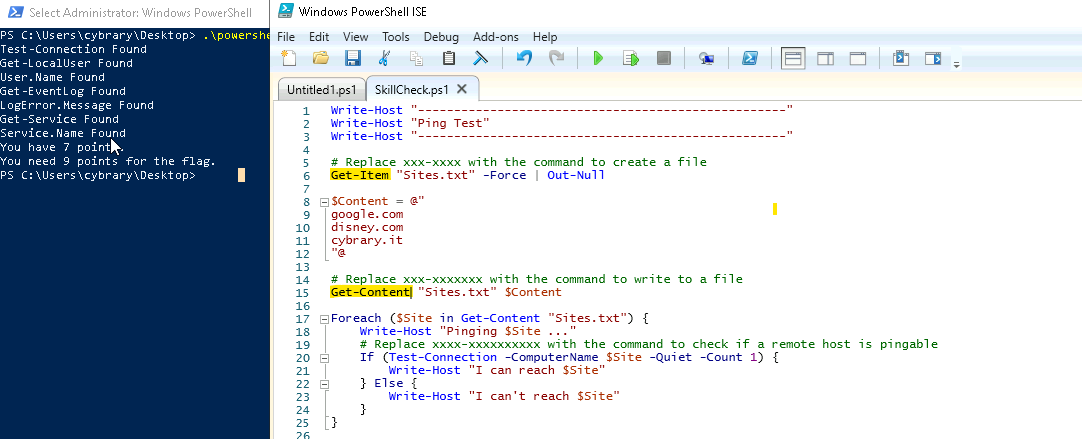I’ve spent hours trying to get the flag for the powershell script. I got it for the bash and python ones!
Welcome to forums!!!
I just walked through the powershell part of the assessment, and the batch file grader is working. One tip is to be sure an capitalize correctly.
On the Windows desktop is a PowerShell script called SkillCheck.ps1. Edit this file using the ISE or notepad. Be sure to use proper format for PowerShell:
Good: New-Widget
Bad: new-widget
(Scripting and Programming Fundamentals) i got the flag in powershell but I could not get the flag in python 17/18 and in bash 20/21
python:
I cant get the last point for testing if the file exists
xx xxxx(‘/home/cybrary/Desktop/movies.txt’,‘r’):
Bash script:
we want to find files in /etc beginning with lowercase x:
xx /etc | xxxx ‘xx’
Were you able to solve this issue? Anyone? I believe part of the problem is using the powerScript to install the Active Directory. The confirmation is not noted after script installation entry. This is the results im getting…Exit Code “No change needed” …Feature Result " { } " Without this being corrected I am wasting my time. I have type this in manually and even copied the text into the script with the same results. I’ve being at this for a week. Using the GUI result are as expected. If I cannot add the 2nd domain I cannot get the flag and complete the lab. Any suggestions?
@LostSpider7288 which challenge or lab are you referring to?
Active Directory Basics. Getting errors from PowerShell not adding Active Directory. Without this the lab cannot be completed.
I just ran this part of the lab:
Install-WindowsFeature -Name AD-Domain-Services -IncludeManagementTools
Install-ADDSForest -DomainName “legionofdoom.local” -CreateDnsDelegation:$false -DatabasePath “C:\Windows\NTDS” -DomainMode “7” -DomainNetbiosName “LEGIONOFDOOM” -ForestMode “7” -InstallDns:$true -LogPath “C:\Windows\NTDS” -NoRebootOnCompletion:$False -SysvolPath “C:\Windows\SYSVOL” -Force:$true
I used the commands in the Commands.txt file to save having to type them out.
AD installed just fine.
I used the .txt script with same results. The Domain has to be created first the blue screen cuts out at 2% never gets to 100%. So I’m guessing this is where the problem is being created. when I go ahead and bypass to the next text script I get errors in -“CreateDnsDelegation”
Maybe we can screen share at some point, I would like to see what you’re dealing with. Hit me up on Discord when you have time.
I have some downtime @ the datacenter so use it to study. I will give it a shot on my home PC. Maybe the firewall is adding to the problem. I appreciate your time helping me. Will let you know if I have the same results at home. Thanks
Hi @JosephWhite ,
despite having the correct cases, the grader does not even see the cmdlets in my powershell…
Please advise
You don’t want to read Sites.txt you want to write to it ![]()
Thanks ![]()
This is cool…