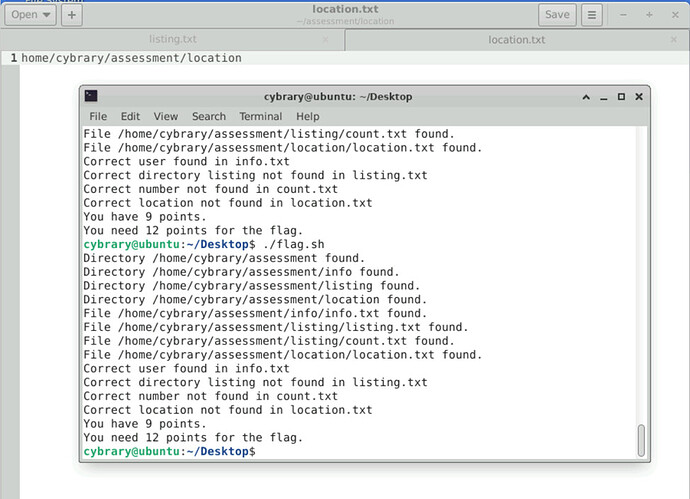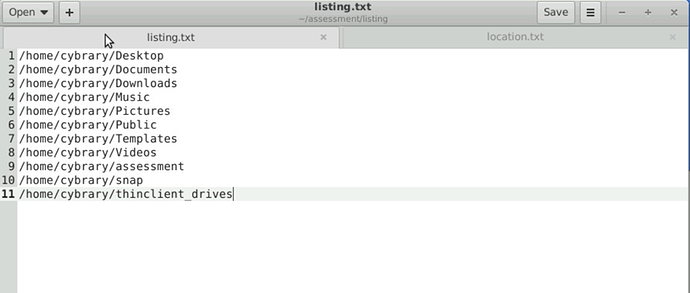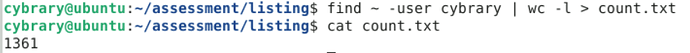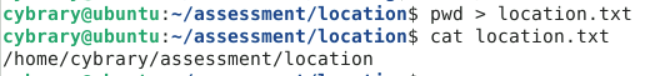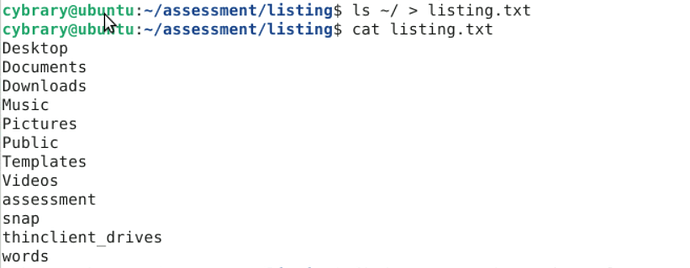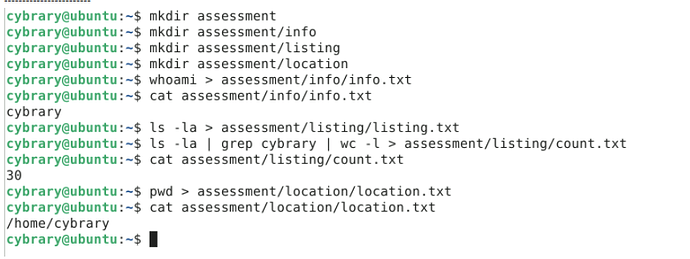Hey, I completed all the steps-
For the next question, perform the steps outlined below, then run flag.sh on the cybrary user’s Desktop to get the flag. Step 1.) Be sure you are in the cybrary home directory, and create the a directory titled “assessment” with three sub-directories: info, listing, and location. Step 2.) Create a file called info.txt in the info directory containing the name of current logged- in user. Step 3.) Create a file called listing.txt in the listing directory containing all files and folders in cybrary’s home directory (it does not need to be a recursive listing). Step 4.) Create a file called count.txt in the listing directory containing the count of all files and folders found in cybrary’s home directory that are owned by cybrary. Step 5.) Create a file called location.txt in the location directory containing the current location.
Still I am only getting 9 flags out of 12.
Correct directory listing not found in listing.txt
Correct number not found in count.txt
Correct location not found in location.txt
You have 9 points.
You need 12 points for the flag.
Can anyone tell me what am I doing wrong?