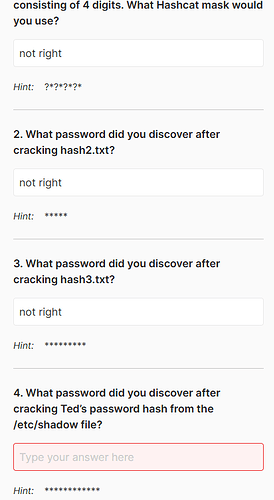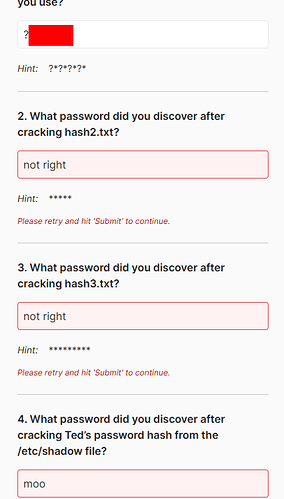Hello,
So trying to complete password cracking 1.2 Guided Exercise.
When I tried doing it earlier today, I had to leave to get lunch, came back and had timed out at a little past 1pm and I started this at around 11:30 am. I had done the smart thing and written down the answers for 1-3. I’m now running into the issue where when I submit the answers it keeps listing the answers as run, but if for isntance I go in and leave task 4 blank and hit submit. It will state that those are correct and that task 4 is obvious wrong. The moment I put the correct answer in for task four, it’ll then say that tasks 2 and 3 are incorrect.
This is rather frustrating because I’ve done all the work and get credit for it. Also doesn’t help that the servers seemed to have hit an issue and I never got a chance to write down the answer for task 4. because it forced an auto refresh of the page It feels like my time is not being respected.
I think the interface may be leading you to a false conclusion. You assume answers 1-3 are right because the blank answer is marked red and 1-3 are not. However… look at this:
Here 1-3 are not correct, but not red.
Once I put a correct answer in , all incorrect answers get marked in red.
Yeah, I’m going to be honest here, now that I got it to work. The presentation for these labs needs work. At times it feels like key information is not made clear or feels like it has been left out entirely. Then there is the whole issue where one has to do fair bit of squinting to see if there are spaces or not with some the text we have to enter.
This makes for a frustrating experience and increases the odds making mistakes.
Thanks for the feedback - could you elaborate a bit on the presentation issues? Are you referring to a gap in the explanations provided within the Guided Exercise for this particular lab? Or are you referring to the Tasks UI?
Regarding the Hints - we can definitely look at changing the formatting there to make the font size larger and spacing more obvious.
i’ve gone through all of the IT and Cybersecurity labs and such and I’ve never had a problem with the way they explain the steps for the guided exercise. The only issues i’ve had is when the labs require you to restart and reconnect later. I’ve lost a lot of progress in answer and time from just that alone.
Intermittent stormy conditions for lab performance are definitely something we’re aware of. If all goes well, we’ll begin the process of moving our labs over to new infrastructure next week, which should mean significantly improved stability around the clock.
1 Like
I know Linux CLI basics in CompTIA IT Fundamentals (ITF+) FC0-U61, through my instructor for a loop when he was covering it in class because there was a spot where a step was omitted and he spend a few minutes trying to figure things. So that’s one example that comes to mind.
I would say that I’d rather not have the directions for the answer tied to the images. I usually only touch though if I mess up or if what is on my screen doesn’t appear to match the image. Too many times where I’ve clicked the image and then hit the back button, as a result of being too use to images being displayed like that, being opened in a new page. I don’t always remember that I just need to click elsewhere on the page.
Glad to here you’re looking into the font size though.
Thanks! Do you happen to have the exact step in Linux CLI Basics with the missing instruction?
Re: directions for the answer being tied to the images, do you happen to have a specific example? Generally speaking, we try to keep all of the critical context in the lab instructions, with the images only providing supporting context.