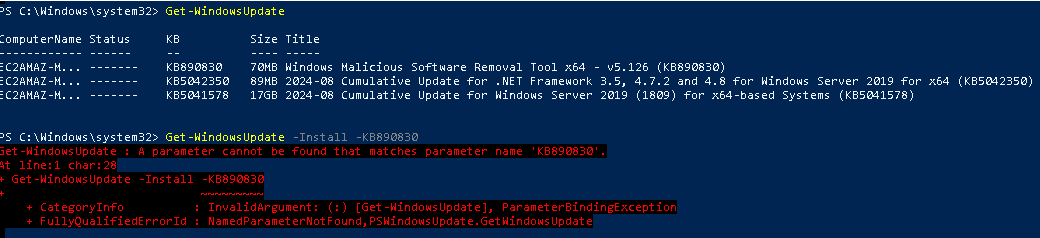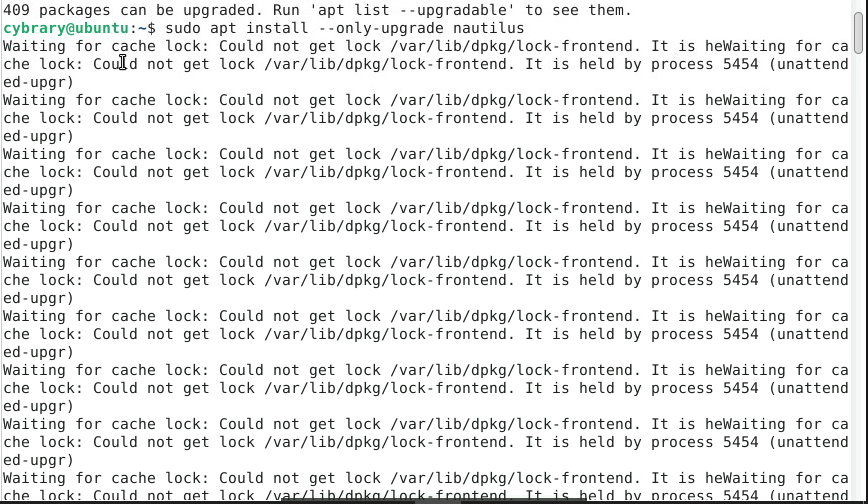I’m trying to complete the Patching Basics challenge exercise lab and I can’t see where I’m going wrong - I’m getting a list of the available Windows Updates (Get-WindowsUpdates) including “KB890830” which I’m told to install in the challenge instructions.
But when I try and install the stated update (Get-WindowsUpdate -Install -KB890830) the parameter ‘KB890830’ cannot be found
Any guidance would be really appreciated!
Use the command Get-WindowsUpdate -Install -KBArticleID followed by the KB number of the update you wish to install.
1 Like
Thanks so much, I knew it would be something I’d missed. You’re a star!
hello @josephwhite pls am having issues updating the nautilus app for linux i tried the sudo apt update and sudo apt install --ugradeable-only to try to install only nautilus but still am not getting it right pls any help. am getting an unattended error when i try to upgrade pls help out
sudo apt install --only-upgrade [package name]
2 Likes
Hi @JosephWhite , what must be the package name, I run the “sudu apt install --only-upgrade nautilus” and the app were not updated?
Be sure you run “sudo apt update” first 
1 Like
Thank you @JosephWhite, I had updated the packages before, but it didn’t work. I repeated the steps, and it worked.
1 Like
Can anybody help me get the challenge2 flag? Nothing I do is working. I do the update and nothing seems to be happening. I can’t move on and I really can’t figure this out.
Are you navigating to the desktop and running the challenge2.sh file?
cd Desktop
./challenge2.sh
I’ve rephrased the instructions to be a little bit clearer on how to do this. Just tested the lab and confirmed the flag pops as expected if you run the script after updating nautilus.
Hello,
You mentioned that it is necessary to run apt update first but is it normal for the lab to freeze?
Thanks!
Please how long will it take for the upgrade of nautilus?
Why am i getting this output, am i doing anything wrong?
This can happen. The process number mentioned (5454 in this case but the process number will vary) is blocking apt from working. In a production environment you would wait and try again later. As this is a lab you can try to kill the process ( sudo kill -9 processnumber ).
1 Like
please i am finding it hard to get challenge two flag.
Getting some error messages which is on a loop.

Why is this written line of code throwing me errors in a repeated manner. Please if i’m wrong give me a hint on how to go about it.