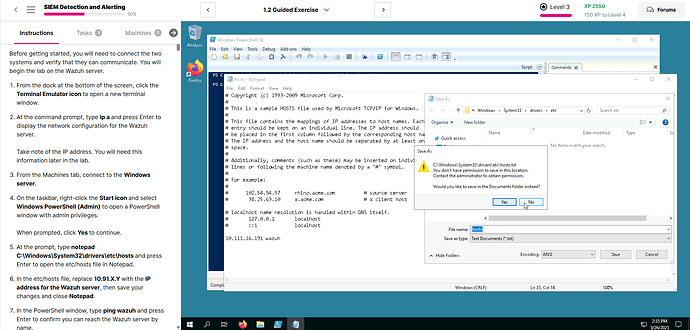After changing the IP address in host file, I attempted to save the modification. I got the following message “You don’t have permission to save in this location. Contact the administrator to obtain permission. Would you like to save in the Documents folder instead?”
You need to use an elevated PowerShell window, as noted in Step 4. Right-click the Start Icon and select Windows PowerShell (Admin).
Based on the permissions error, it sounds like you opened a regular PowerShell window rather than a PowerShell (Admin) window. As the error message notes, the additional admin privileges associated with the elevated PowerShell window are required to save edits to this folder.
If you are like me and cannot visually see the Powershell Admin application just right click the powershell app and run as admin. worked for me