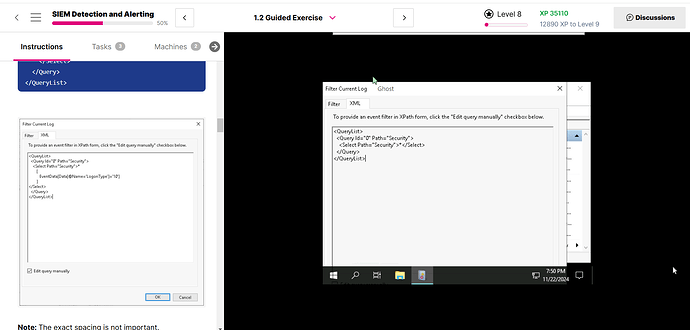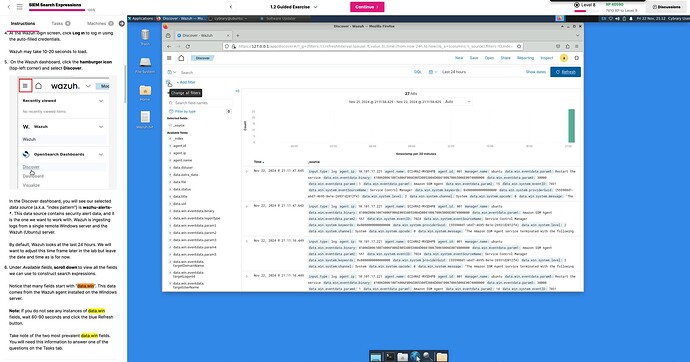I have completed step 7 and now step 8 it asks me to type ping wazuh which I type in and it just says ‘’ ping request could not find the host wazuh. please check the name and try again ‘’
I am struggling with a few of these guided exercises… and I am not sure if its me or it?? Any help would be much appreciated. I also use instagram @liamreely1 if it helps
I think there is no domain name thats why it doesn’t work. try wazuh.com and see if you can reach it. I hope this help.
1 Like
Thanks man, I will try this and reply again if it works / does not work 
Can you show the contents of the hosts file.
Apologies, just tried it, took a little while to get round to it due to working the graveyard shift but it worked! Just going to go through the rest of the exercise. Thanks man 
1 Like
Apologies, just tried it, took a little while to get round to it due to working the graveyard shift but it worked! Just going to go through the rest of the exercise. Thanks man <3
Alright folks.
I am of course now stuck on Part 1. Specifically when you go into the Wazuh discover part and you are looking for the answer to question 1. I can not see any of the 11 fields have data.win. inside them… am I just being daft or?? 
I am having issues with this lab. I am unable to select ‘edit query manually’ so I can’t complete this task. Has anyone been able to resolve this?
@SubtleRoosterng it looks like your screen is on the smaller side, so the bottom of the window in the VM is getting cut off. I would recommend entering full screen mode in your browser to get more vertical space.
@Liamreely1 did you try this?
Note: If you do not see any instances of data.win fields, wait 60-90 seconds and click the blue Refresh button.
Just tested the lab - expected fields seem to be populating.