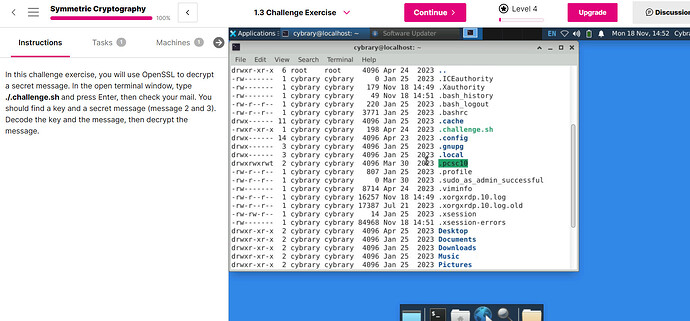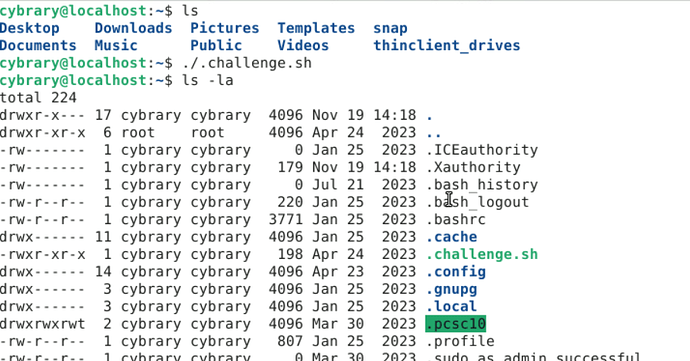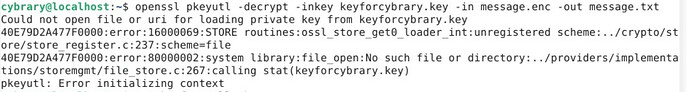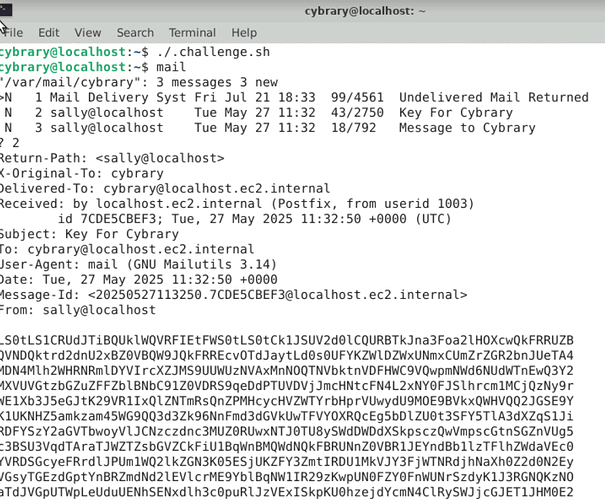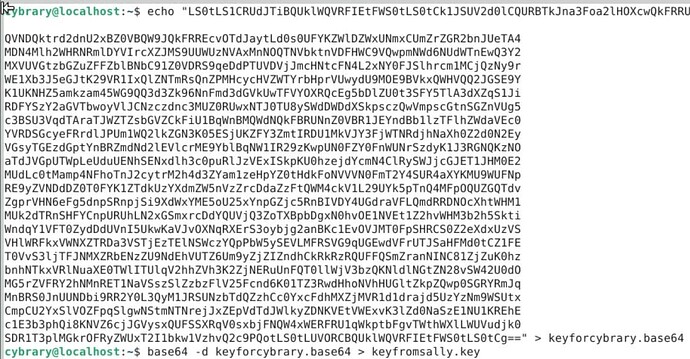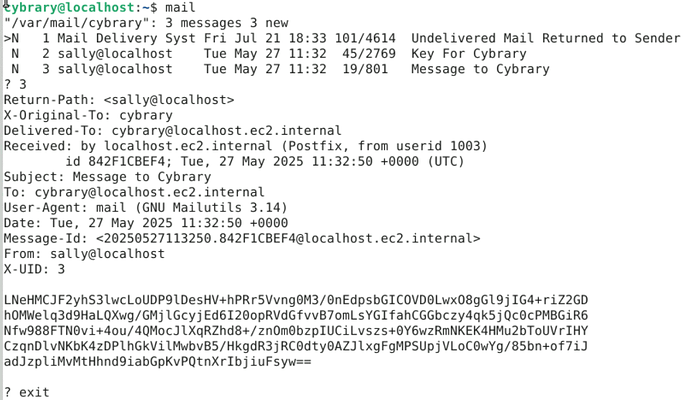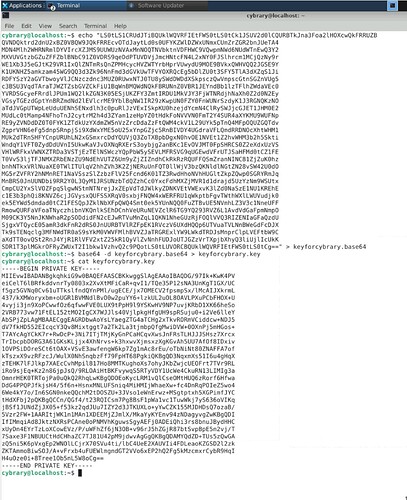i am having trouble with executing ./.challenge
it is somehow ended up in hidden file and i have no idea how to access it.
Thankyou for any help
As the instructions say, simply type ./.challenge.sh
What makes you think it’s not working? It gives no output, but that does not mean it’s not working ![]() As the instructions say, after you run the script check your mail.
As the instructions say, after you run the script check your mail.
oh lol you are… idk why I was waiting for this file to show me somthing… apologoies man… and Thankyou alot.
It’s done!!!
what did you do to fix it. i cant seem to figure out what the secret message is. i have been working on this thing for 2 days. ether there is no message or im doing it wrong. please help.
sorry for being late… in case you have not done… it just mean following steps… first executing that line of code (you don’t need to wait for anything there will be no output) and then checking mail and follow the next steps…
Hey,can you please give the steps…where are we checking the mail from?
I’ve been stuck on this for 2 days I don’t know if I’m taking the wrong steps or what. I’ve watched a couple videos and asked chat gpt but its still not clicking on what I’m doing wrong.
Hey there - could you provide the following?
Lesson (Guided Exercise or Challenge Exercise)
Part and Step Number
Description of Issue
Screenshot(s)
hey man have you been able to fix this, i have been stuck at decrypting the message
please help
I can confirm that the lab works as expected. If you’re having trouble, could you please post the Lesson, Part/Step Number, and a screenshot showing your commands?
I dont know what i have done wrong but i coudnt decrypt the message. do need assistances and help upon finding the message.
Kindly show all the steps taken, this will help us see where you might have made a mistake ![]()
Hey there - Your screenshots appear to be okay, but you only show 1) checking mail, 2) saving the encoded key, 3) decoding the encoded key, and 4) checking mail again. There’s not enough information there to verify if you’ve done anything wrong.
I just tested this challenge and it seems to be working fine. I would recommend trying again and comparing your work against the steps from the Guided Exercise.
At a high level, be sure to:
- Open mail, open the Key for Cybrary message, copy the body of the message (the encoded key)
- Cat the encoded key into a .base64 file.
- Decode that .base64 file into a .key file.
- Cat the .key file to ensure you can see the contents. It should match the following screenshot.
- Go back to mail, open the Message for Cybrary message, copy the body of the message (the encoded message).
- Cat the encoded message into a .base64 file.
- Decode that .base64 file into a .enc file.
- Run the Openssl command that inputs the decoded key (.key) and decoded (but still encrypted) message (.enc) and outputs a .txt file.
- If you get an error, read the error - openssl might tell you what’s wrong. Use the ls command to confirm your .key and .enc files are all present in the current directory and you’ve typed them correctly.
Good luck!