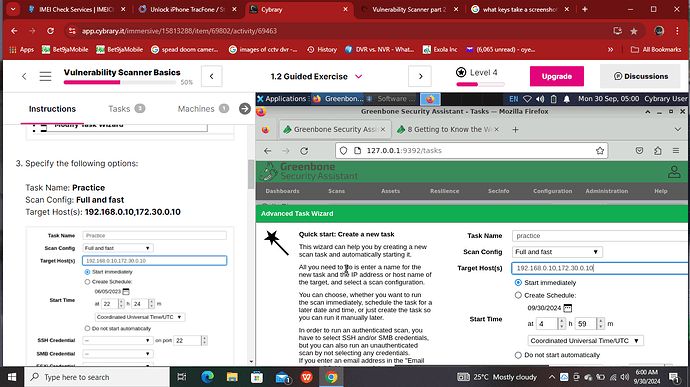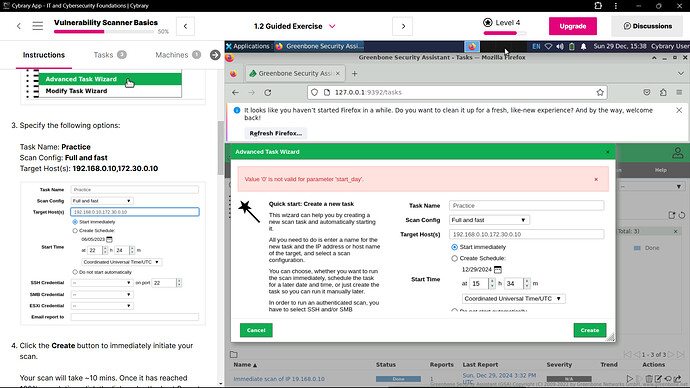Good day everyone, Please I need help. I have been stuck on this scanning process in part 2 for weeks. Followed all instructions, from clicking the task wizard icon, to executing the IP address and create scan. How do I
navigate past this?
Hi @omobaoye Which instruction/step were you doing? Do you have a screenshot? Let us know so we can help. Thanks.
Thanks for reaching out, above is the screenshot of the exact place am stocked. Followed all instructions, imputed the IP address as stated, initiated a scan by clicking the create button. The scan process is not popping up to navigate past this. I need help, thanks.
Is your browser set to 100% zoom? If higher than 100% please set it to 100%.
Thanks for reaching out, my browser zoom page is set to 100% by default. Still stocked, what other ways can i explore to navigate pass.
After complete the first task, I had the same issue. So, I refreshed the windows and started it again. It works and i could complete part 2… I hope this can help you!
just click the three line dropdown next to the puzzle piece to get to the zoom % and lower it, even if temporary. i had to set it to 50% a few times to see the buttons to actually start the scan lol as it wouldn’t let you scroll down further
Thank you, it actually worked. I did exactly how you instructed.
Thanks for the reply, I refreshed the page often times and it didn’t work. I had to follow through the guide from @Bath_Faucet to navigate pass.
a lot of times things like that with the next button gets hidden by the taskbar or whatever and isnt viewable. i think for a couple data related virtual labs I had to windows + up arrow to change my browser dimension to the top half, wait for it to prompt that it cant work with the browser that way and then move it back to full screen…
makes it so the programs that dont fill up the screen and hide aspects offscreen automatically full screen so if anything like that happens ![]()
explained it weird it just fullscreens the program your on so you can actually see the things your supposed to click lol also @omobaoye glad to hear it worked
it is resolved by refreshing the whole browser