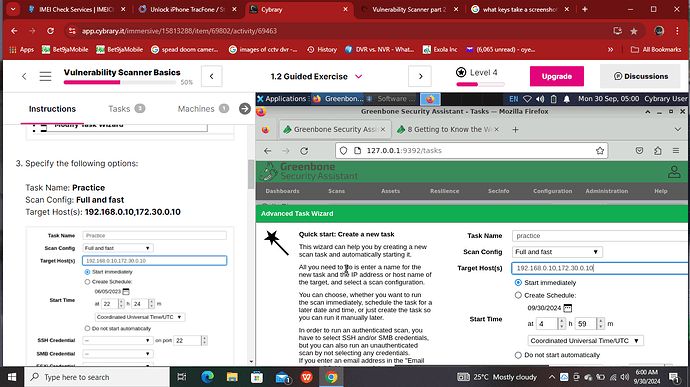Good day everyone, Please I need help. I have been stuck on this scanning process in part 2 for weeks. Followed all instructions, from clicking the task wizard icon, to executing the IP address and create scan. How do I
navigate past this?
Hi @omobaoye Which instruction/step were you doing? Do you have a screenshot? Let us know so we can help. Thanks.
Thanks for reaching out, above is the screenshot of the exact place am stocked. Followed all instructions, imputed the IP address as stated, initiated a scan by clicking the create button. The scan process is not popping up to navigate past this. I need help, thanks.
Is your browser set to 100% zoom? If higher than 100% please set it to 100%.
Thanks for reaching out, my browser zoom page is set to 100% by default. Still stocked, what other ways can i explore to navigate pass.
After complete the first task, I had the same issue. So, I refreshed the windows and started it again. It works and i could complete part 2… I hope this can help you!