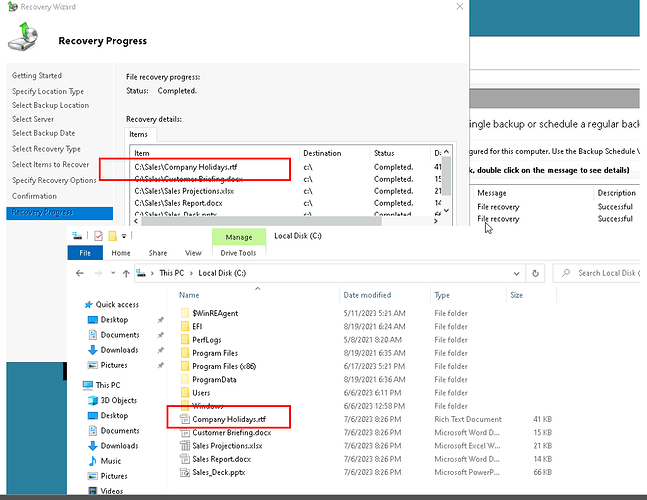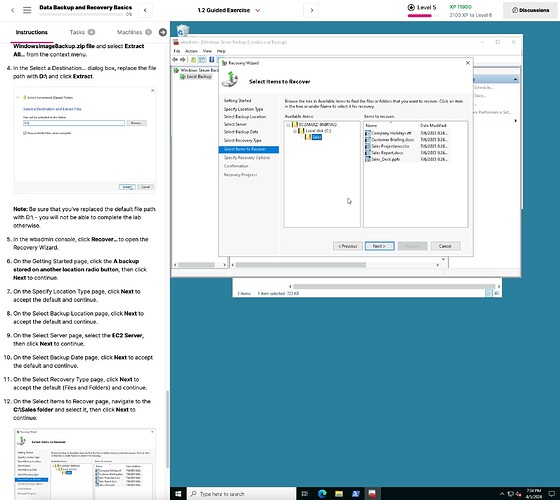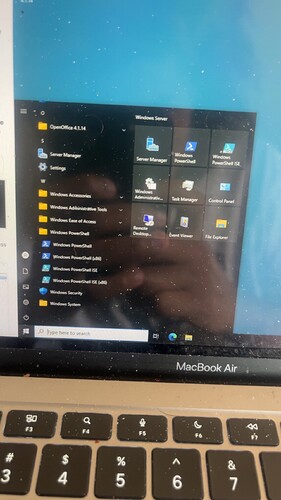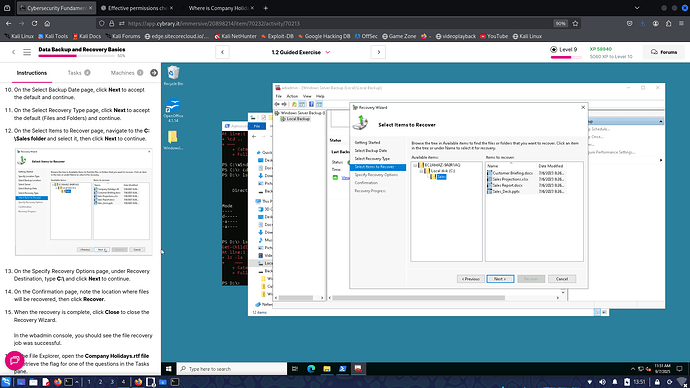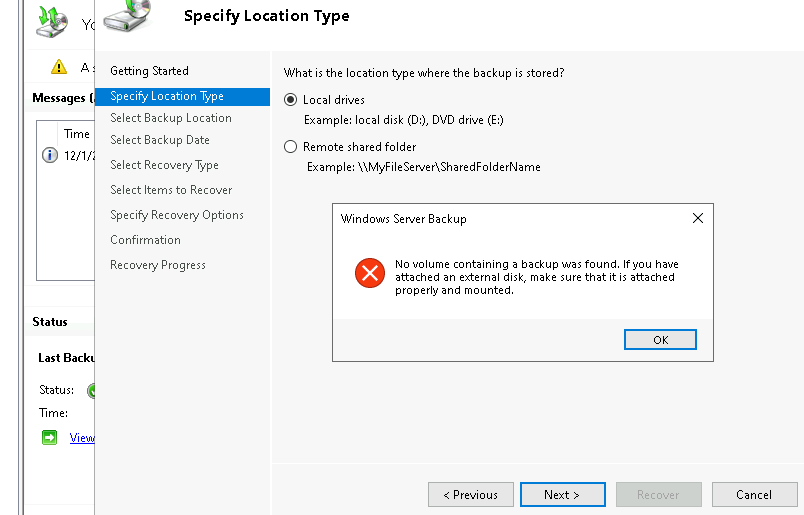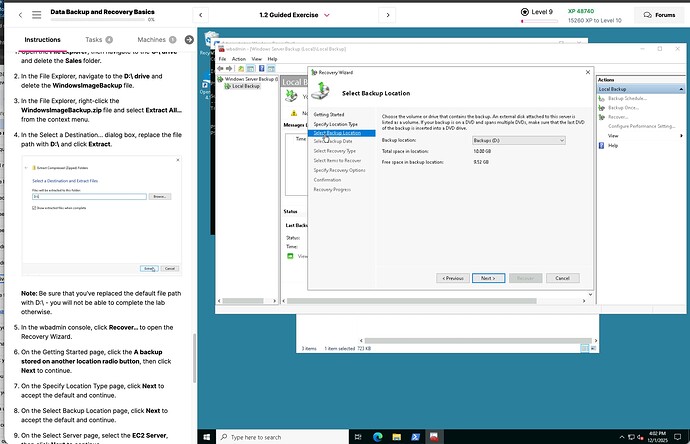I’m having difficulty addressing questions 1 and 4. The file “Company Holidays.rtf” seems to be missing from the C:\sales folder. Could someone please provide guidance or assistance?
It is not in the sales folder. I think it is restored to C:. you should be able to see the 4 files there.
Get a screenshot of what you see.
Not seeing “Company Holidays.rtf” either. Not in C:\Sales or C;.
Doesn’t seem to be in the backup at all. And can’t find it anywhere on the C drive after the restore.
I think the instructions should be to delete the files under C:\Sales, but other than that the files do restore to c:\
Unable to view Company Holidays.rtf file
Unable to view Company Holidays.rtf file
We’ve checked this lab and Company Holidays.rtf is indeed included in the backup - but critically, it’s in the pre-existing backup on D:/ - not the one you create in Part 1. You will need to delete the backup you created in Part 1 at the beginning of Part 2. If you restore from your own backup, you’re not going to get the .rtf file.
Based on some support tickets we’ve seen, I believe the issue is that some people are missing a key part of Part 2, Step 4 - specifically, replacing the default Extract file path with D:\ - and just accepting the default file path. If you don’t do this, you’re going to hit an error message at Part 2, Step 7.
We’ve added a note and a screenshot at Part 2, Step 4 to underscore the importance of changing the file path. As long as you follow the rest of the instructions, you should see Company Holidays.rtf when you arrive at Part 2, Step 12.
so that is proplem ! i don’t unterstanding , why can i don’t find file ? that is trouble!!
So I made sure to follow these steps and got the answer : {redacted} . and when I go to recover the Sales folder, I only have the Flag.txt document. What did I do wrong ?
Hey there - I’m not sure I understand the question. If you were able to retrieve the flag.txt file, which it seems you were, you’ve completed the challenge.
The answer that got in the flag.txt file was different than the hint and incorrect, so i restarted the lab and got a different answer which was correct. i thought i was suppose to be looking for something else. all good! thanks
Everytime I go to window power shell it dosent give me a admin option @josepeh can you help me
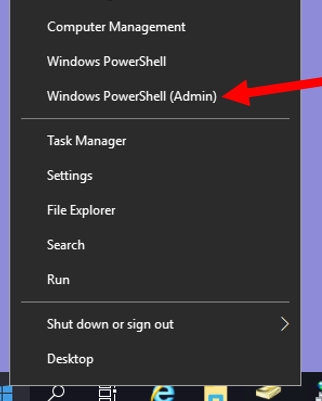
Right-click the start icon.
The Holiday.rft file is not there ???
also
- In the File Explorer, navigate to the D:\ drive and delete the WindowsImageBackup file.
In the drive D i have folder not the file ???
Im doing this 3 time a still the same result.
Any hint???
Note: Be sure that you’ve replaced the default file path with D:\ - you will not be able to complete the lab otherwise.
= > better hint will be , use the “Browse” for selecting D
( windows automaticaly give there D:\WindowsImageBackup ?? weird )
OK, cgallnage done
Hi Admin, I have the same problem but It seems that I am unable to select backup location as instructed at Part 2 Part 8. I believe there is a problem in the configuration of the system that it present error “No volume containing a back was found.”
here is the screenshot
I can only go back to Part 2 Step 7 and select “This server (EC2AMAZ-9A0R1AQ)”, which is not the same as the backup in D:/, and when selected, it doesnt hold the Company Holiday.rtf file. Hope this helps to narrow down the issue and provide a solution.
Note: I am unable to upload more screenshot as per your new user policy to validate my comments.
================================================================
Edit - I have solved the problem. Your steps are missing proper instruction.
Part 2 Step 7 should be to restore the default option EC2AMAZ-9A0R1AQ presented by the wizard which will be your recent backup and go through the process of recovery.
There should be next step to run recover again, and this time it will allow you to select the backup folder from D:\ which will show you the .rtf file and you can complete the questions.
Hope Admin can update and provide correct instruction for others.
Many Thanks
Hey there - I’m not sure how you got into the state described above, but I was able to complete the lab steps as written without any problems.
At Part 2, Step 6, you should only be able to select “A backup stored on another location”. Selecting “This Server” will throw an error (could not find backups) unless you had accidentally saved a backup to the C: drive at some point.
At Part 2, Step 7, I was only able to get the error message shown in your screenshot if I had opened the Recovery Wizard before I extracted the WindowsImageBackup.zip. But as long as I followed the instructions in order and extracted the backup first, I was able to advance to the next screen as expected.
Hey there, Thankyou for clearly articulating that the scheduler should be closed before extracting the files. Admin should call that out explicitly in instruction “Bold”. I had followed your method as well but was getting nowhere so I did my work around.
Also, Admin should realise that a lot of the individuals taking these courses are not privy to how the software behaves or come from non-English background therefore, clear instructions matters and, assumption, the mother of all troubles, should be avoided.