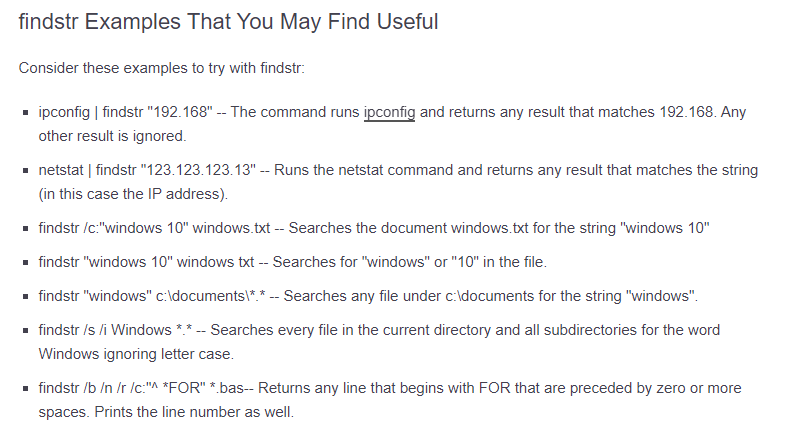I am trying to complete the Challenge Course and I am having trouble with the finding out which text file contains the word POPCORN, I am typing in
dir /s /b | findstr POPCORN | findstr .txt
but I am getting an error saying that
" dir : Cannot find path ‘C:\s’ because it does not exist"
??? what am i doing wrong
findstr /s /i popcorn *.txt
/s all folders and subfolders
/i search case sensitive
popcorn: name you’re searching for
*.txt: only search in .txt files
Hello i got the kix13of1.txt but its not accepting it pls what am i doing wrong i have input everyway possible small letter , cap letter , changing i to 1 and so on … but still not going through
[quote=“DrakoTech, post:4, topic:157263, full:true”]
@josephWhite please can you help out with this is this an error or am doing something wrong
“Hello i got the kix13of1.txt but its not accepting it pls what am i doing wrong i have input everyway possible small letter , cap letter , changing i to 1 and so on … but still not going through”
kix130fl (kix 130 eff ell) not kix13of1 ![]()
thanks a lot @JosephWhite
ive never seen a lab crash so fast until i used this command. thank you ![]()
![]()
![]()
![]()
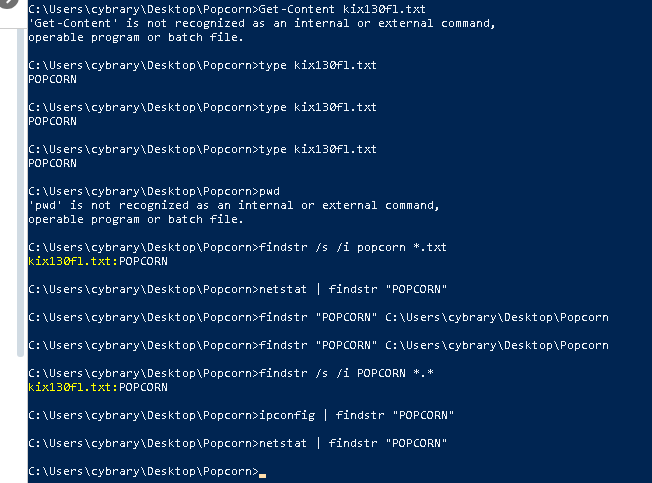
a can’t find the Flag !!!
POPCORN is not the right answer for me !!! ![]()
The “flag” is the name of the file that has the word POPCORN in it ![]()
you accidentally reveal the answer. hahaha
the last digit in the filename is “l” (lowercase L) not “1”.