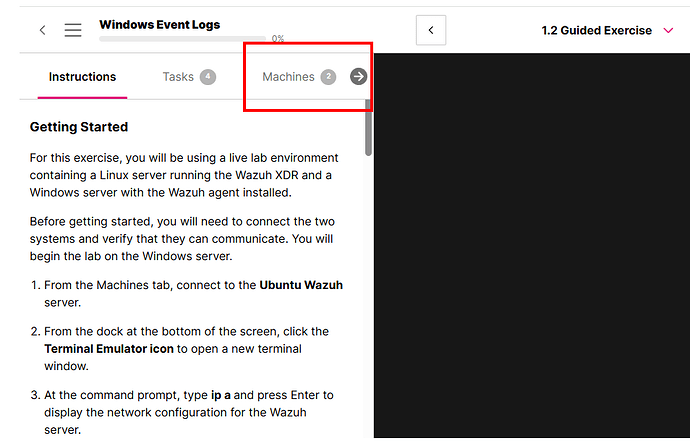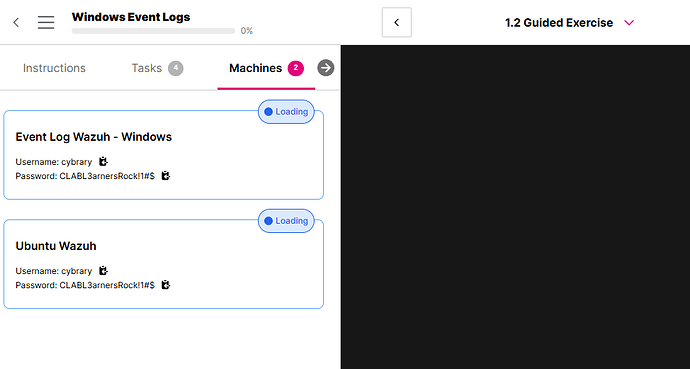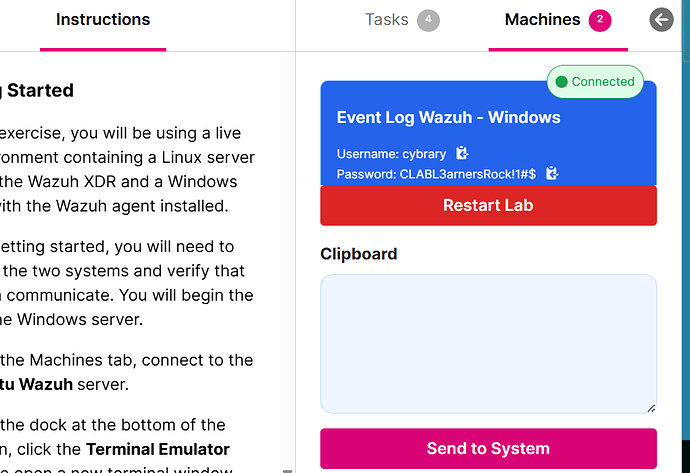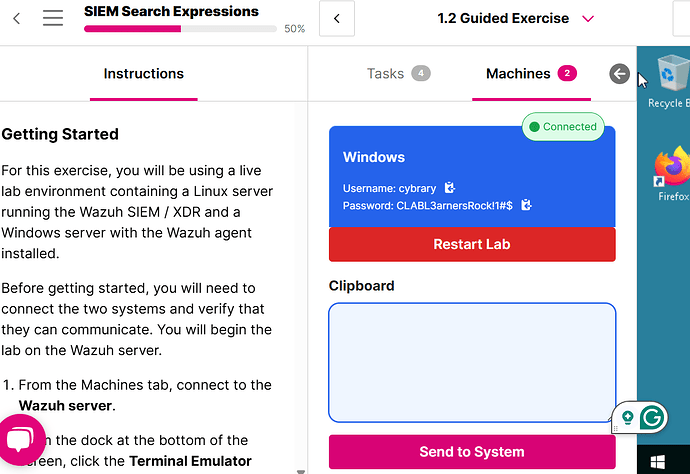I’m doing guided exercise for windows event logs however i am unable to see machine tab or any options
Before getting started, you will need to connect the two systems and verify that they can communicate. You will begin the lab on the Windows server.
-
From the Machines tab, connect to the Ubuntu Wazuh server.
-
From the dock at the bottom of the screen, click the Terminal Emulator icon to open a new terminal window.
-
At the command prompt, type ip a and press Enter to display the network configuration for the Wazuh server.
had same problem, i need to know how you solve it
thank you:) but not yet found Ubuntu Wazuh???? in both window Event Logs aswell as in SIEM Search Expression. WHat can i do???
The issue is your screen size. It looks to be well below our recommended resolution for running virtual labs. As such, the second machine tile on the Machines tab is getting cut off (although you should be able to scroll within that space to access the second machine tile). This will likely also be a problem for the tools used within some of the labs, such as the SIEM, which will likely be difficult to navigate at this resolution.
I would recommend using a laptop or desktop with a larger screen if you have one, but if not, you can reclaim some space by entering Full Screen Mode in your browser and hiding the navigation toolbar.
1 Like