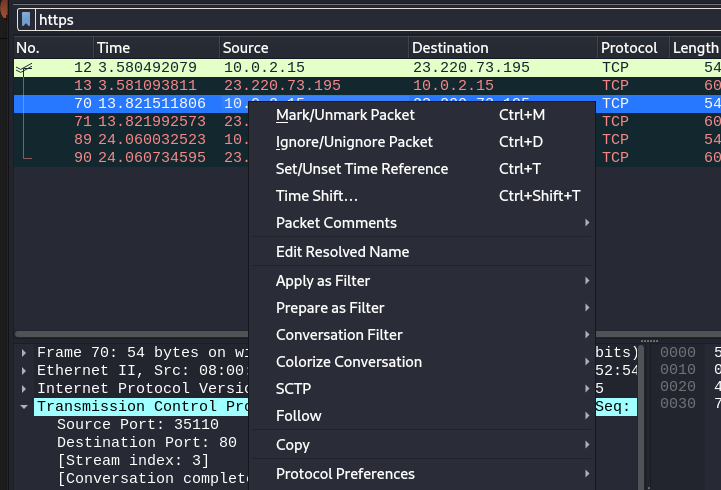Going through the wireshark basics guided exercise one of the task questions is “What cookie remained in your browser after logging out of the web application?” How do I find this cookie? I went through the lab step by step, but don’t know where to find this. Any help would be greatly appreciated.
Follow the upstream on the connection for it; most likely, it will be HTTP or HTTPS. I think in the lab, it’s HTTP. It will say session cookie once you get to the next window.
you find it in tcp stream.
I’m having problem to open download document and images, could someone, kindly help me please?
thank you
so as an example, locate the protocol or type in the protocol, then after that go to right click and follow the protocol, you will get a second window, in that window, you will see the session cookie.
Thank you, figured it out with your help!
going through the wireshark basics guided excercise 1.2 , could you help me with 3, and 4 questions , im not finding answers even with step by step recheck
Hi there - we’ve added some call-outs in the instructions at the steps where the answers are found. For question 3, you’ll find this at Part 2, Step 10 (we just added the Part separation). For question 4, you’ll find this at Part 2, Step 12.
Im having problem in nmap basics challenge exercise 1.3 , could you please help me with 5th task with a hint
Please post this as it’s own question.