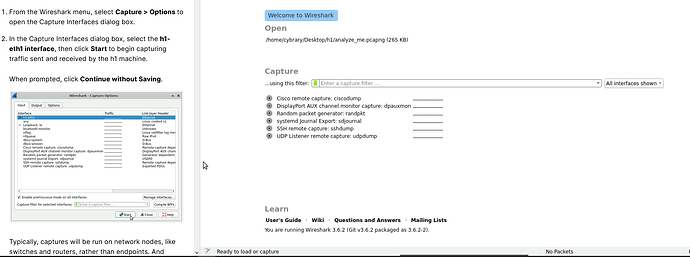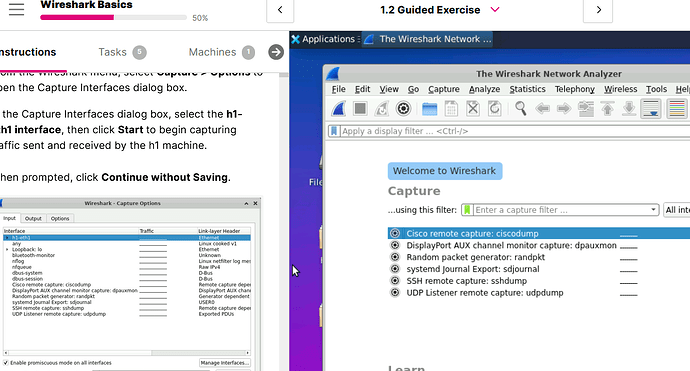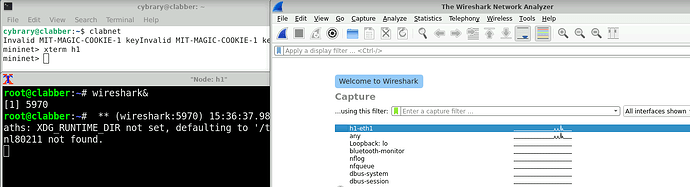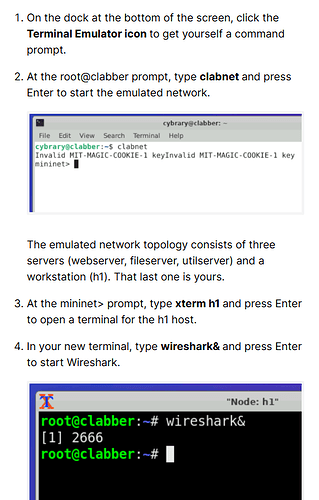Anyone else having issues with this lab? The H1 interface does not show up at all, no matter how I launch Wireshark. The PCAP file included in the H1 directory doesn’t appear to have all of the answers required to finish the lab??
yes sire … same issue on my side too … its kinda frustrating some labs do this kinda thing … not only the wireshark one
Yep having the same issue here. I did notice a folder on the desktop for H1. It doesn’t to help with the fill in the task required.
Analyze_Me_pcapng
are we to open this and us it? Cause that is not what’s in the instructions.
Thank you, was able to complete the lab. Might need to look at and update the instructions. Cause from the screenshot it has you bring up wireshark first with H1. Then clabnet. Having Clabnet then H1 Term, then launch, Also launch another xterm H1 while wireshark runs in the background worked so much better. Thanks for the reply and have a great week!
Yeah still having problems with this one. They need to start off the instructions with opening Wireshark the right way because even using xterm it doesn’t work now after I already opened Wireshark through the search option.
Sorry to hear. Yes, you want to fire up Terminal. Then open clabnet. You fire off xterm h1 from the mininet> prompt. You can run more than one.
I would then run 2 instants of Xterm H1. One to run wireshark&
You should see the H1-eth1 from that window. Once you have it running.
The use the other instants of Xterm H1 to run the entire lab.
Once its done you should be able to go back to the wireshark capture and finish the Tasks.
Hope this helps.
It really shouldn’t be hard to add those 2-3 steps (clabnet, xterm h1, wireshark& in black termina) to the beginning of the guided tour and any other labs, as this isn’t relevant to the training subject itself. It’s just some random,environment specific detail that is still tripping people up.